Supercharge your ComplyAdvantage Mesh API integration
ComplyAdvantage offers a Postman collection to help you on your integration journey with the ComplyAdvantage Mesh API.
Alternatively, you can download the OpenAPI ("Swagger") schema which was used to generate these pages, and use it in your API integration. This is available here.
Prerequisites: You have a Postman account and are logged in.
Forking the Postman collection
1. Fork the ComplyAdvantage Mesh Postman collection by clicking here.
- Give your collection a name and choose which workspace you want it to be saved in. Keep Watch original collection checked to be informed of any changes to the collection.
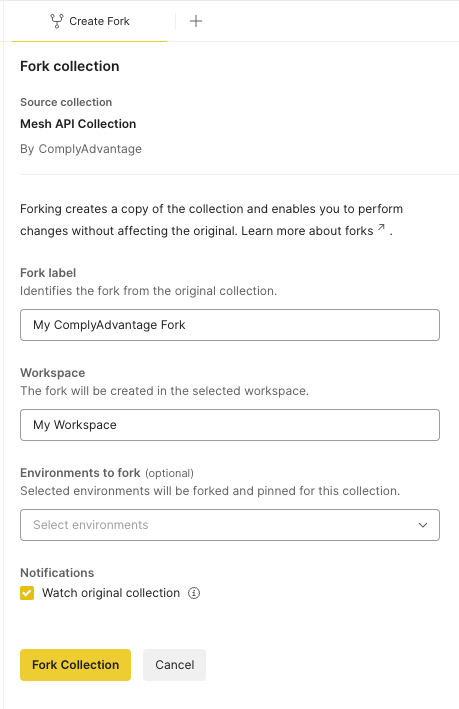
- Choose which environment(s) you would like to fork. This will set the appropriate baseUrl for API calls. Once done, click Fork Collection.
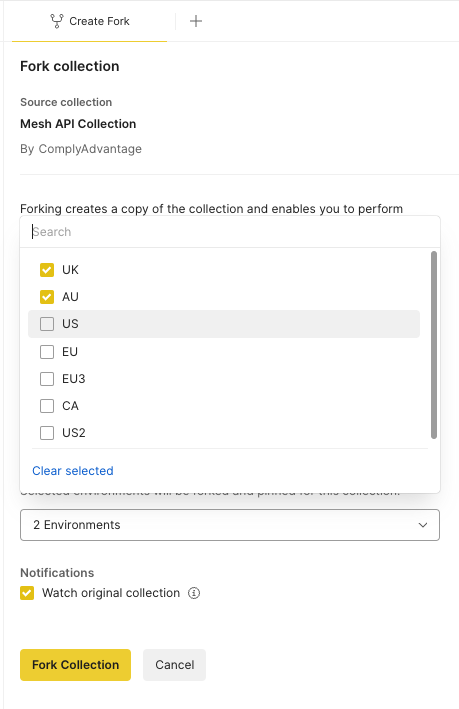
Using the Postman collection
- The collection will now be created in your workspace. In the top right corner, ensure the correct environment is selected. This will set the baseUrl for API calls made through this collection.
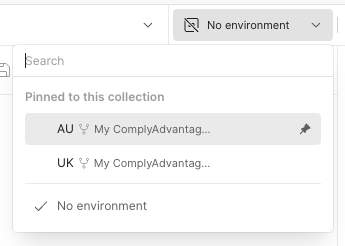
- To ensure the token is set for API calls, firstly generate a token using the Create an access token endpoint. Enter your credentials in the request body and click Send. Copy the value of access_token in the response to your clipboard.
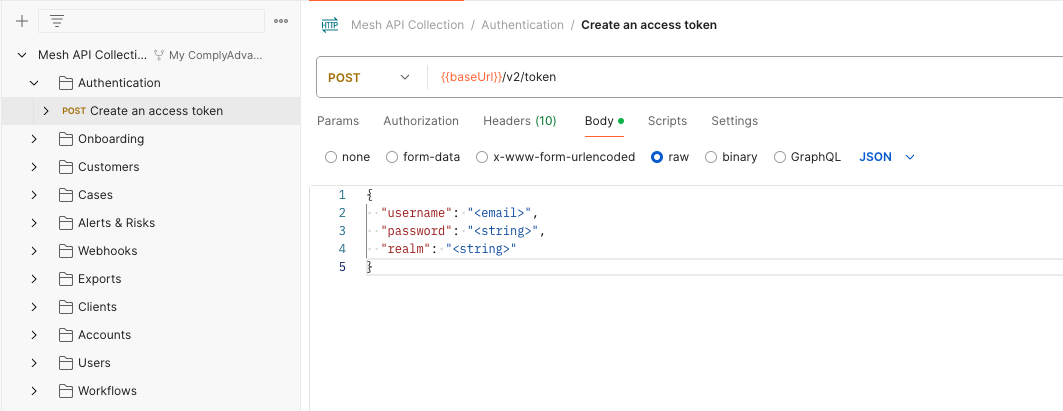
- Select Environments in the left hand menu and click Globals. Create a variable named bearerToken and set the Type as secret. Paste the token into the Initial value field. Save changes.
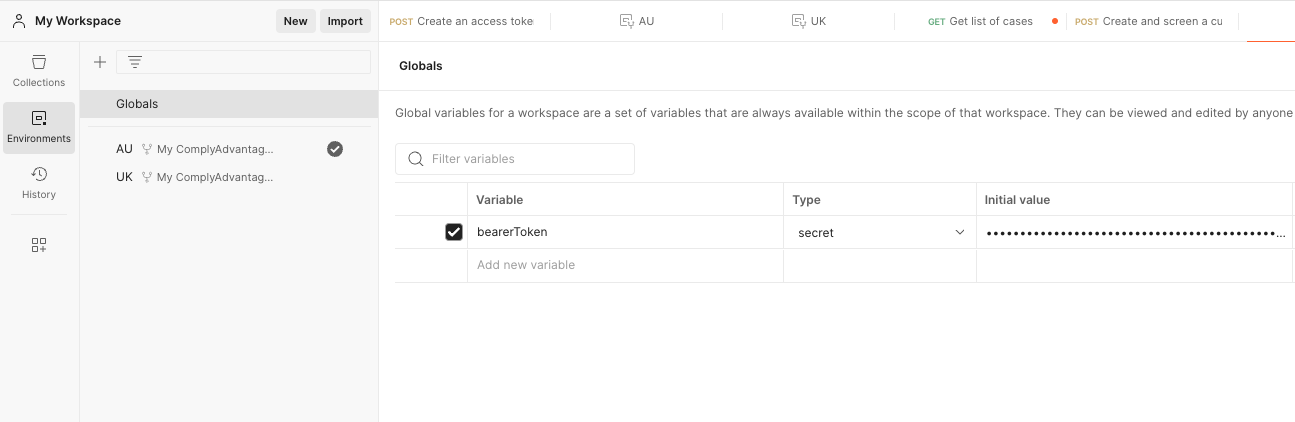
- Now the token will be set for the API calls and you can begin to test out the API. Navigate back to the Collections menu item and try out some of the APIs. Remember, tokens expire 24 hours after generation so repeat the above steps every time a new token is generated.
Keeping the Postman collection updated
- If you are watching the collection, you will receive notifications within Postman on when the collection has been updated.
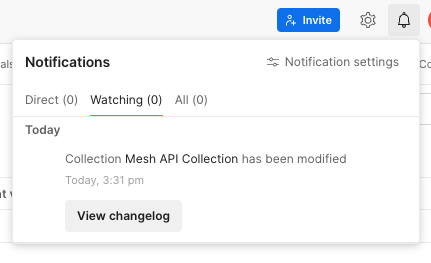
- In order to pull in changes to your fork of the collection, click the three dots next to the collection name and select Pull changes.
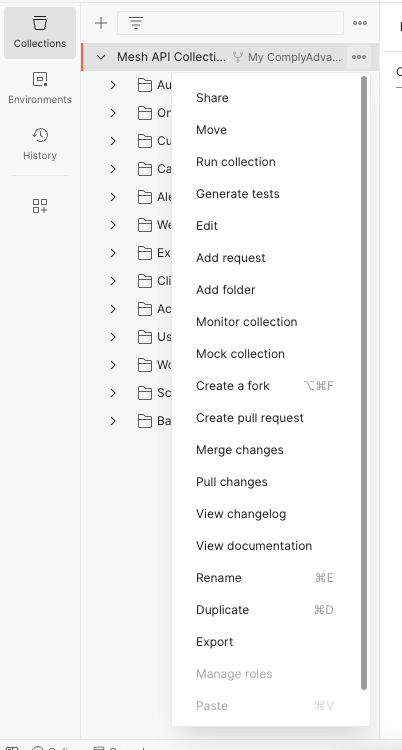
- You will see a list of changes made to the collection. Click Pull Changes to update your collection.
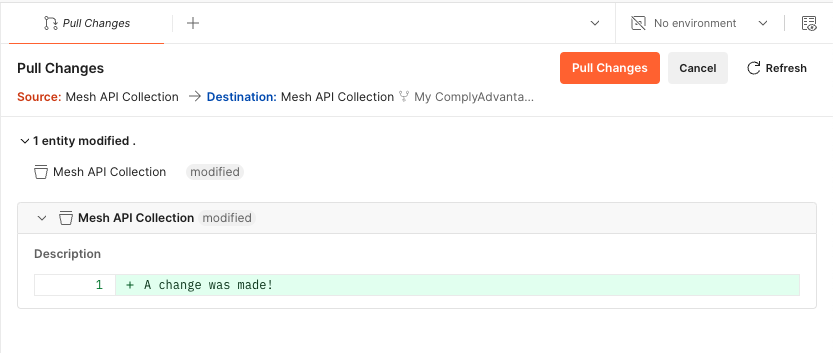
Further information
For further information on how to use Postman, visit their learning centre here.